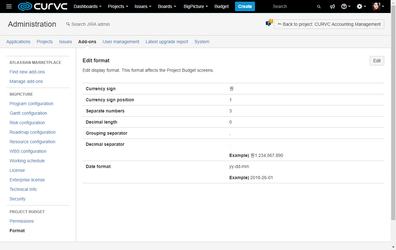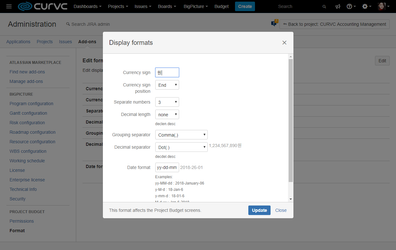/
Format configuration
Format configuration
This document was created to share information for setting Global Format in CURVC Project Budget add-on.
Format settings
In CURVC Project Budget, you can set the format for the following items:
- Set currency sign(symbol)
- Set currency sign(symbol) position
- Set separate numbers
- Set decimal length
- Set grouping separator
- Set decimal separator
- Set date format
Follow the procedure below to edit the format in CURVC Project Budget.
- Log in as the Jira System Administators user.
- On the top menu, click Add-ons.
- Under Project budget, select Format.
- Select the Edit button in the upper right corner of the format setting.
- When the display formats window appears, refer to the following and click the Update button.
Figure. Edit format
Set currency sign(symbol)
The currency sign setting can be input as a String. Type in symbols, such as WON and $.
Currency sign(symbol) position
The currency sign can be set to either forward or backward.
- Front
The currency sign set at the top is displayed in the forward direction.
ex) $ 100 - End
The currency sign set at the top is displayed behind.
ex) 100 $
Separate numbers
Numbers can be grouped into 3 digits or 4 digits.
- none - do not group
- 3 - Group with 3 digits
ex) 123,123,123 - 4 - Group with 4 digits
ex) 1234,1234,1234
Decimal length
You can set the number of decimal length.
- none - not expressed
- 1-digit representation
ex) 12.1 - 2 - two digit representation
ex) 12.12 - 3-digit representation
ex) 12.123
Grouping separator
You can select a separator to identify a numeric group.
- Comma (,)
- Dot (.)
- Space
Decimal separator
You can select a separator to identify the decimal point.
- Comma (,)
- Dot (.)
Date format
The date format is in the JQuery Date format. Please refer to the following example.
- yy-MM-dd: 2018-January-06
- y-M-d: 18-Jan-6
- y-mm-d: 18-01-6
- M-d-yy: Jan-6-2018
- M d yy: Jan 6 2018
Figure. Display format
Related content
Getting started
Getting started
More like this
Enable Project Budget
Enable Project Budget
More like this
Project Budget Summary
Project Budget Summary
More like this
All Project Budget Summary
All Project Budget Summary
More like this
Project Budget
Project Budget
More like this
Salary configuration
Salary configuration
More like this