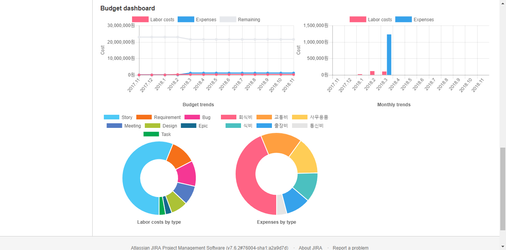This document was created to share the information about all project summary of the CURVC Project Budget add-ons.
CURVC Project Budget provides a summary of the entire project on which budget management is enabled.
To enable project budget management, you must have the following permissions:
You can set permissions in the following guides:
In Selected Projects, you can select the project for which you want to check the budget.
To select Project, follow the steps below.
The following figure shows an example of Selected Projects.
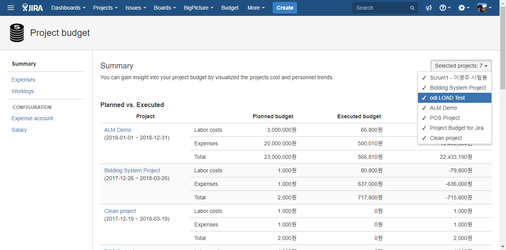
Figure. All project summary
Planned vs. Executed represents the budget executed against the planned budget of the entire selected project. Here's a description of the rows on the left:
The description of the right entry is as follows:
The following figure shows Planned vs. Projected Summary in the selected projects.
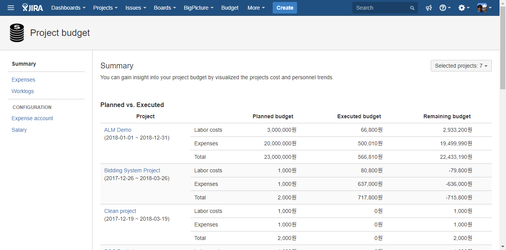
Figure. All Project Summary
The Budget dashboard shows a variety of charts of budget execution in the selected project scope. Currently supported charts are:
The following figure shows an example of the Budget dashboard.